Traveling? Need Quick Translations?
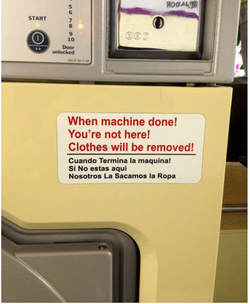
There are some great apps out there for quick translation today. Obviously, you’re not going to get professional level translation for free, and sometimes you just need a quick translation for “Where’s the nearest restaurant?” or “Could you show me to my hotel?”
No translation app is perfect, and we decided to do a quick and dirty test of Google Translate versus Bing Translator to start things off.
Both are free, both are put out there by major search companies, and both get fairly good reviews, though we saw many more reviews include Google Translate than Bing Translator.
Google Translate did a great job of translating basic expressions from English to Japanese and then French — the translations were competent, and if you had shown them to a native speaker, they would be able to understand what you needed.
One translation for “I am not feeling well. Where is the nearest doctor?” oddly translated “doctor” as an inanimate object, which would perhaps result in some mild teasing or raised eyebrows from the native speaker, but we’re hoping this minor mistake would be ignored, considering the context.
Bing did not make this same mistake, and provided a more accurate translation of that sentence. However, a perhaps more damaging mistake was made with Bing, and not with Google Translate –
We asked “Is my hotel nearby?” Which, granted, is a more difficult sentence to understand perhaps.
Google Translate semi-correctly translated this as “My hotel, nearby exists?” (Watashi no hoteru ga chikaku ni ari?) Aside from the random ending a sentence with “ari” this translation works well enough for someone to help you out with what you need.
But Bing Translator translated it, oddly, as “Nearby hotel is it?” (chikaku hoteru desu ka?) which may…or may not be understandable as “Is my hotel nearby?” And could result in quite a bit of frustration, if you do indeed need to find your hotel.
We Have More Apps Than We Need
Truly. And we think that for most instances, you would be fine getting by with Google Translate. It’s free, easy to use (very easy to use, we should add) and offers several ways to use it: desktop, iphone, android. But there are a few specialized instances where you may need something a bit different, but not need the services of a professional translator. For these times, Travel and Leisure has done a great job of reviewing translation apps that work for different situations.
- Need an unconnected translator? Jibbigo. $4.99 and available on Google Play and iTunes.
- Need to translate a sign or menu? Word Lens. This is available on Google Play, iTunes and Glass. It is available for free while they transition to Google.
And if you want a quick laugh, this parody of Les Miserables’ “One More Day” after being sent through Google Translate a few times reminds us all that sometimes, you do need a professional…

 RSS Feed
RSS Feed